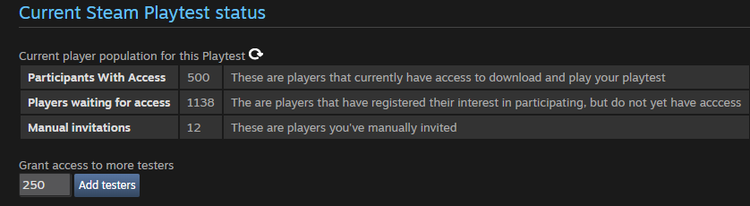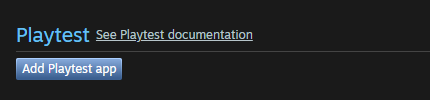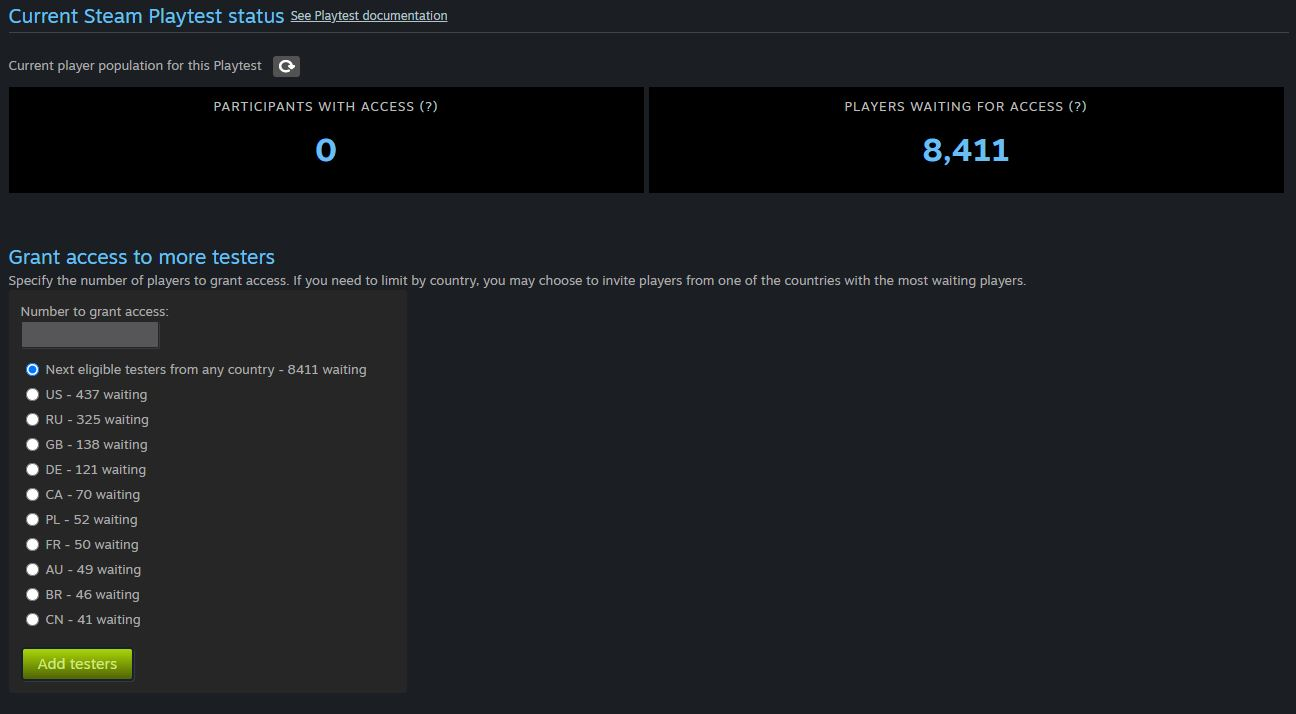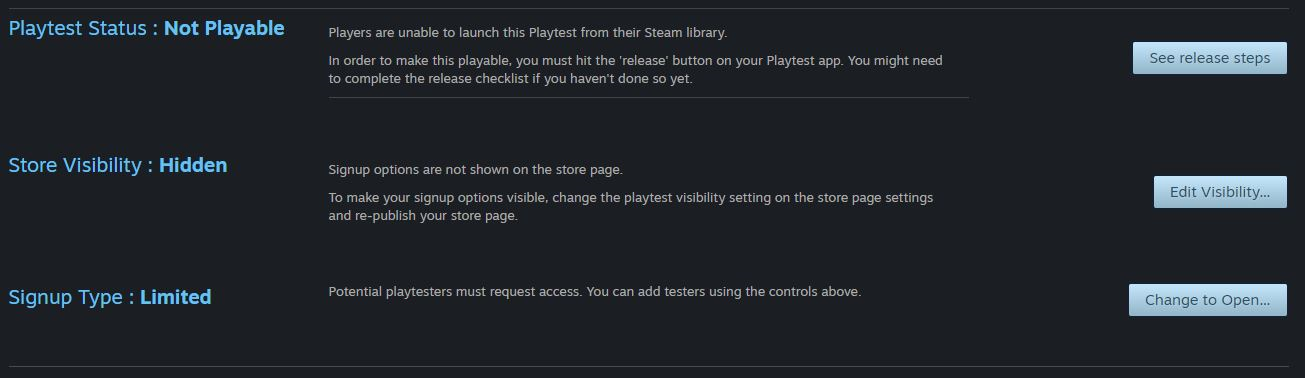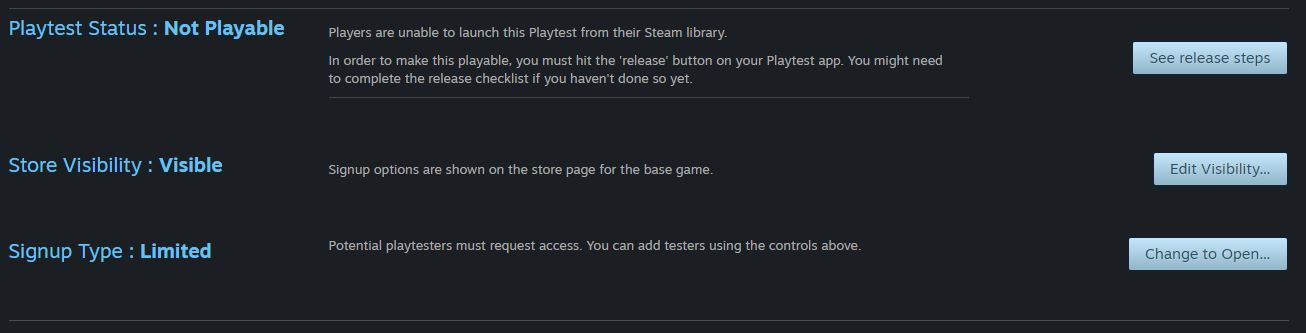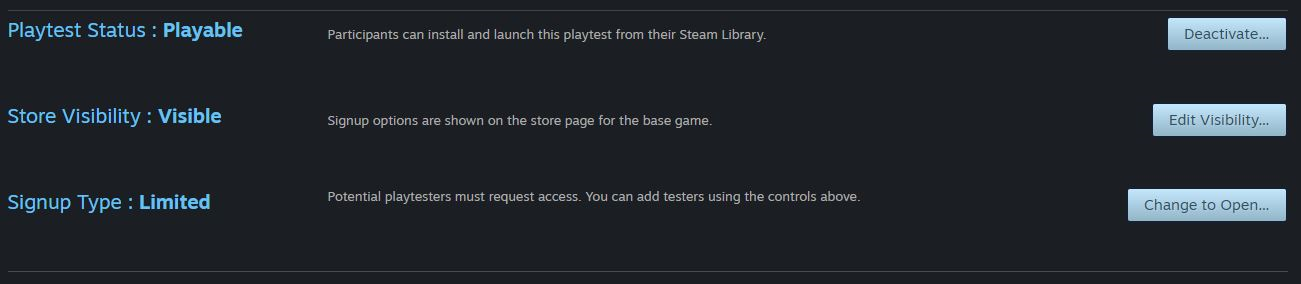Что такое steam playtest
Valve запускает Steam Playtest — инструмент упрощённого тестирования игр без ключей и рассылок
Valve объявила о запуске инструмента тестирования игр Steam Playtest, призванного упростить жизнь разработчикам. Вместо того, чтобы рассылать бета-ключи (для получения более тысячи ключей требуется отдельный запрос) или выпускать тестовую версию в виде отдельного продукта, студии смогут приглашать игроков сами.
Steam Playtest работает как в открытом (принимаются все заявки), так и в ограниченном (приглашения получает определённое количество игроков, выбранных случайным образом) режиме. Разработчики смогут самостоятельно решать, когда проводить тестирование, сколько пользователей получат доступ и когда стоит увеличить количество участников. Инструмент использует Steamworks — никакие ключи активировать не нужно. Заявки подаются прямо на странице игры в Steam: после нажатия кнопки желающий попадает в очередь, а когда появляются свободные места, получает уведомление.
В интерфейсе для разработчиков отображаются три категории пользователей: получившие доступ, зарегистрировавшиеся и приглашённые в особом порядке. После завершения тестирования игра удаляется из библиотек, а кнопка «Запросить доступ» исчезает с её страницы в магазине.
Для загрузки и запуска тестовой версии используется отдельный AppID, поэтому она не заменит релизную и не помешает добавить игру в список желаемого, а проведённое в ней время не будет учтено в полной версии. Также тестировщики не смогут оставить отзыв на данный проект.
Steam Playtest пока находится на стадии бета-тестирования и к полноценному релизу может измениться. Разработчики, которые хотят использовать инструмент, должны подать заявку через форму обратной связи и рассказать, почему они хотят провести испытание и какую информацию ожидают получить от игроков. Система уже применяется в карточной игре Total War: Elysium.
Ещё один важный момент касается монетизации. За использование Steam Playtest не может взиматься плата: инструмент совершенно бесплатен и для разработчиков, и для игроков. Также Valve подчеркнула, что новая система вводится в качестве альтернативы существующим способам тестирования. С ранним доступом она не конфликтует: тестировать игры можно даже тогда, когда они находятся в предрелизном состоянии.
По словам специалистов из Valve, компания решила создать такой инструмент из-за многочисленных просьб студий — как крупных, так и небольших: «Разработчики хотят свободно проводить тестирования, не переживая о пользовательских отзывах и статистике добавлений в список желаемого. […] Мы знаем, что сейчас они используют разные неофициальные решения: например, выпускают демоверсию (которая в действительности является открытой бета-версией) или бесплатный пролог. Они применяют всё, что им доступно, чтобы построить сообщество и собрать статистику. Эти проблемы требовали решения, поэтому мы предложили официальный инструмент, более простой для разработчиков и последовательный для игроков».
Больше подробностей о Steam Playtest можно найти здесь.
Что такое steam playtest
Введение
Для корректного тестирования приложений в Steam необходимо понимать, как Steam доставляет файлы приложения пользователю.
Перед прочтением убедитесь, что вы ознакомились со всеми понятиями, введёнными в разделе документации Приложения.
Комплекты разработчика
К вашей издательской группе будет прикреплен специальный комплект для разработчиков. Он так и называется: комплект разработчика Dev Comp. Он определяет, какими идентификаторами приложений и хранилищ (AppID и DepotID) будут владеть аккаунты разработчиков при входе в Steam. Если вы лишь добавили новое хранилище в приложение или в сборку, это не приведёт к тому, что вы сможете протестировать его. Вам нужно будет убедиться, что новый идентификатор хранилища DepotID попадёт в комплект разработчика или в тот комплект, который вы используете при тестировании игры. Содержимое комплектов разработчика можно увидеть, нажав «Все связанные комплекты, инструменты, демоверсии и доп. контент» на главной странице управления приложением, а затем выбрав комплект, содержание которого вы хотите посмотреть.
Внутреннее тестирование
Естественно, до выпуска вы будете тестировать приложение самостоятельно. Кроме того, у вас могут быть сотрудники, которым вы хотите предоставить доступ к тестированию. Для этого проще всего добавить их к вашему аккаунту Steamworks. По умолчанию первый пользователь в аккаунте Steamworks получает административные разрешения и доступ к необходимому приложению. Этот пользователь затем может добавлять новых пользователей, которые разрабатывают и тестируют приложение. Добавление новых пользователей описано в разделе Управление аккаунтом Steamworks.
Кроме того, вы можете запросить ключи для комплекта, которые дают прямой доступ к приложению. Дополнительная информация о разных типах комплектов и запросе ключей доступна в разделе Комплекты.
Настройка закрытого бета-тестирования
Использование закрытого бета-тестирования в Steam просто и бесплатно. Это отличный способ получить отзывы и протестировать игровой опыт в Steam. Он не требует выпуска игры в раннем доступе или выдачи тестировщикам бесплатного доступа к ней навсегда. Используя пошаговые инструкции ниже, вы сможете начать закрытое бета-тестирование для участников сообщества и завершить его, когда в нём больше не будет необходимости. Если вы заинтересованы в выпуске бета-версии игры, которую сможет приобрести любой пользователь, обратитесь к разделу документации Ранний доступ.
A closed beta can be set up in two different ways. One is by using the main game’s App ID and release override keys. The other is by using the Steam Playtest feature.
Steam Playtest
Steam Playtest is a free, low-risk solution to gathering playtest data without the stress of managing email lists and Steam keys or worrying about user reviews, or wishlists. By using a separate “child” appID that is associated with, but separate from your main game, you can do the playtesting you need without interfering with your main game.
Steam Playtest lets you easily gate access to your playtest. You can let in as many or as few players as you need, and deactivate the playtest app when you wish.
Check out the Steam Playtest documentation for the full set-up instructions, configuration scenarios, best practices and FAQs.
Release Override Keys
While Steam Playtest is the preferred method of enabling closed betas on Steam, release override keys are available if you want to manage your playtest off your main game’s App ID and have things like NDAs in place. We recommend the following process for this sort of closed beta.
1. First, upload a build of your game for your beta testers to play. If you haven’t done this yet, check out the instructions here first and come back to this page later.
2. Next, we strongly recommend setting up your Coming Soon page. This provides a reference opportunity to test your marketing presence against the experience players are having in game. It also provides the Steam Community Hub as an easy place for your community to discuss the game and provide feedback, and makes it easy for users to Wishlist your game.
3. Request keys from your “Beta Testing” release override package. Any customer who activates one of those keys can instantly download and play, so don’t hand them out until you’re ready. Take a minute to review the Steam Key documentation so you know what the rules are and how the key request process works.
4. Keep track of the keys you hand out. By default, users who activate a key will own the game forever, but if you want to end beta access or revoke the game from beta testers, that’s fine too. When you’re ready to end beta access, revoke the keys using the key banning tool. You can indicate that you’re banning the keys because of the end of a beta, so users get a friendly message letting them know they’ve lost access.
Note: If you’d like to provide a different version of the game to different audiences, that’s easy to do. For instance, you might have beta testers playing one branch, but provide Press/Influencer access to a separate branch. Learn more about enabling separate beta branches here.
Тестирование доп. контента
Добавление в друзья при тестировании
If you have brand-new Steam accounts that you need to be friends in order to test multiplayer functionality in your game, you will need to take some extra steps to add them as friends of one-another.
Что такое steam playtest
What is it?
Цель этой функции — дать разработчикам бесплатный и безопасный способ получить данные об игре, не переживая о ключах Steam, обзорах и добавлениях в список желаемого. Используя отдельный «дочерний» appID, связанный с основной игрой, вы сможете провести независимое от неё тестирование.
Steam Playtest also lets you easily gate access to your playtest. You can let in as many or as few players as you need, and deactivate the playtest app when you wish.
Как это работает?
Here’s what a Steam Playtest signup looks like to customers:
Как это настроить?
Вам нужно как минимум предоставить изображения для библиотеки и сообщества (см. статью «Изображения для библиотеки»). Вы также можете изменить видимое пользователям название приложения для тестирования (включая локализованные названия) — это нельзя будет сделать после выпуска.
Вы сможете скрыть или снова показать раздел для заявок на тестирование, когда пожелаете.
You can also choose specific countries in the event that you have limited server availability and want to make sure latency is not an issue during your playtest.
Обдумайте это решение как следует! Вы можете расстроить или разочаровать игроков, если заберёте у них игру без предупреждения, так что будет разумно заранее проинформировать их о ваших планах. Чтобы сообщать игрокам подробности тестирования, вы можете использовать инструменты событий и объявлений Steam.
Тип регистрации
If your game is ready for more people, you can also set your playtest to Open signup: as players request access from the base game store page, they will be automatically added.
Changing from a limited-signup playtest (the default) will kick off a process that accepts any pending playtesters. This will generally start within a few minutes.
The signup type option is also controlled from the Steam Playtest page on the partner site. You can change the signup type whenever you need.
Стандартные настройки
Playtest is NOT playable and NOT accepting sign-ups.
This is the default configuration when you initially set up your playtest before setting it live or accepting sign-ups. It will also be the final configuration, once you are completely done running your playtest.
Playtest is NOT playable, but is accepting new sign-ups.
This is the configuration you would likely set up initially to have players sign up prior to your playtest ever being available. You might also want this configuration if you’ve ended a playtest, but are planning on doing another one in the future and would like to add more playtesters to the future playtest event.
Playtest is playable and accepting new sign-ups.
This might be the right setting for when your playtest is live and you plan on adding more playtesters in the future, perhaps you will be expanding server capacity or adding new features, and will need more playtesters to try out a future build.
Playtest is playable, but NOT accepting new sign-ups.
You may want this configuration if you are not planning on admitting any additional playtesters in the future but still want your current playtesters to have access to the build.
Частые вопросы
Q: Why did Valve decide to work on this tool?
A: The new Steam Playtest feature came out of repeated requests from studios large and small, for a way to run a limited, lower-risk playtest with live customers. Dev teams wanted the freedom to run a playtest without stressing about their user reviews or interfering with their wishlist numbers… but they also wanted the control to start, pause, and end their playtests. We hope this new set of tools helps developers get closer to their players and make better games as a result.
We saw a number of other surprising or unofficial solutions to the same set of problems; stuff like offering a demo that was really just an Open Beta, or shipping a free “Prologue” game to build momentum. Devs were using whatever tools they could to build community and gather playtesting data. Those are great problems to solve, so we want to provide an official, well-supported solution that is easier for developers and more consistent for players.
Q: What if I want to run a playtest but control access via Steam keys?
A: You can request keys for your Steam Playtest too. In fact, this is now the preferred method of running beta testing for your game if you need more than small group of testers. Remember, you can still test using your game’s main App ID, using release override keys. You can find more information in the Testing On Steam documentation.
Q: I have a question or feedback, how do I contact you?
A: Please use our contact form here and let us know if you’re running into an issue or have feedback on the feature.
Q: When can I use Steam Playtest?
A: We think the best, and probably most common, time to use this feature is before your game releases. Your first priority will probably be to put up a coming soon page for your game, to start gathering wishlists and building a community. But once that’s done, Steam Playtest gives you the option to get live player feedback prior to release.
If you want, you can keep using the Playtest appID as a testing ground for new tools or features… but remember: Steam Playtest is free for customers. Keeping your playtest up after release probably only makes sense if your game is already free-to-play.
Q: How does Steam choose which playtesters to admit to a limited Playtest?
A: Steam will choose playtesters at random from the set of Steam accounts that have requested access. You do have the option to select to admit players from certain countries, although this would mostly make sense for limited server availability and addressing latency issues.
Q: How will players be notified when they have been granted access to the Playtest?
A: Players receive an email from Steam when they are added to a Playtest. They will also see their status on the store page for the base game.
Steam will not email when a build for a Playtest is set to playable/non-playable. We recommend you use an announcement from the Steam Events and Announcements system to let players know when the Playtest is playable.
Q: How do I end a Steam Playtest?
A: You can mark the playtest «Not playable» from the Steam Playtest page on the partner site. Make sure to disable the store-page signup first.
Q: Does my Steam Playtest have a store page? Can customers find it in the store?
A: The Playtest will not have its own store page; instead, it will be listed as an option available on the main game’s store page. That way, any search traffic, store recommendations, etc all funnel towards the real product for users to wishlist and follow.
Q: How should I coordinate players for an online/multiplayer playtest?
A: Some multiplayer games may wish to open up servers during limited time windows, and that’s an ok use of Steam Playtest. We’d recommend using Steam Events and Announcements to talk to your players about scheduled updates or coordinated playtests.
Что такое steam playtest
What is it?
Цель этой функции — дать разработчикам бесплатный и безопасный способ получить данные об игре, не переживая о ключах Steam, обзорах и добавлениях в список желаемого. Используя отдельный «дочерний» appID, связанный с основной игрой, вы сможете провести независимое от неё тестирование.
Steam Playtest also lets you easily gate access to your playtest. You can let in as many or as few players as you need, and deactivate the playtest app when you wish.
Как это работает?
Here’s what a Steam Playtest signup looks like to customers:
Как это настроить?
Вам нужно как минимум предоставить изображения для библиотеки и сообщества (см. статью «Изображения для библиотеки»). Вы также можете изменить видимое пользователям название приложения для тестирования (включая локализованные названия) — это нельзя будет сделать после выпуска.
Вы сможете скрыть или снова показать раздел для заявок на тестирование, когда пожелаете.
You can also choose specific countries in the event that you have limited server availability and want to make sure latency is not an issue during your playtest.
Обдумайте это решение как следует! Вы можете расстроить или разочаровать игроков, если заберёте у них игру без предупреждения, так что будет разумно заранее проинформировать их о ваших планах. Чтобы сообщать игрокам подробности тестирования, вы можете использовать инструменты событий и объявлений Steam.
Тип регистрации
If your game is ready for more people, you can also set your playtest to Open signup: as players request access from the base game store page, they will be automatically added.
Changing from a limited-signup playtest (the default) will kick off a process that accepts any pending playtesters. This will generally start within a few minutes.
The signup type option is also controlled from the Steam Playtest page on the partner site. You can change the signup type whenever you need.
Стандартные настройки
Playtest is NOT playable and NOT accepting sign-ups.
This is the default configuration when you initially set up your playtest before setting it live or accepting sign-ups. It will also be the final configuration, once you are completely done running your playtest.
Playtest is NOT playable, but is accepting new sign-ups.
This is the configuration you would likely set up initially to have players sign up prior to your playtest ever being available. You might also want this configuration if you’ve ended a playtest, but are planning on doing another one in the future and would like to add more playtesters to the future playtest event.
Playtest is playable and accepting new sign-ups.
This might be the right setting for when your playtest is live and you plan on adding more playtesters in the future, perhaps you will be expanding server capacity or adding new features, and will need more playtesters to try out a future build.
Playtest is playable, but NOT accepting new sign-ups.
You may want this configuration if you are not planning on admitting any additional playtesters in the future but still want your current playtesters to have access to the build.
Частые вопросы
Q: Why did Valve decide to work on this tool?
A: The new Steam Playtest feature came out of repeated requests from studios large and small, for a way to run a limited, lower-risk playtest with live customers. Dev teams wanted the freedom to run a playtest without stressing about their user reviews or interfering with their wishlist numbers… but they also wanted the control to start, pause, and end their playtests. We hope this new set of tools helps developers get closer to their players and make better games as a result.
We saw a number of other surprising or unofficial solutions to the same set of problems; stuff like offering a demo that was really just an Open Beta, or shipping a free “Prologue” game to build momentum. Devs were using whatever tools they could to build community and gather playtesting data. Those are great problems to solve, so we want to provide an official, well-supported solution that is easier for developers and more consistent for players.
Q: What if I want to run a playtest but control access via Steam keys?
A: You can request keys for your Steam Playtest too. In fact, this is now the preferred method of running beta testing for your game if you need more than small group of testers. Remember, you can still test using your game’s main App ID, using release override keys. You can find more information in the Testing On Steam documentation.
Q: I have a question or feedback, how do I contact you?
A: Please use our contact form here and let us know if you’re running into an issue or have feedback on the feature.
Q: When can I use Steam Playtest?
A: We think the best, and probably most common, time to use this feature is before your game releases. Your first priority will probably be to put up a coming soon page for your game, to start gathering wishlists and building a community. But once that’s done, Steam Playtest gives you the option to get live player feedback prior to release.
If you want, you can keep using the Playtest appID as a testing ground for new tools or features… but remember: Steam Playtest is free for customers. Keeping your playtest up after release probably only makes sense if your game is already free-to-play.
Q: How does Steam choose which playtesters to admit to a limited Playtest?
A: Steam will choose playtesters at random from the set of Steam accounts that have requested access. You do have the option to select to admit players from certain countries, although this would mostly make sense for limited server availability and addressing latency issues.
Q: How will players be notified when they have been granted access to the Playtest?
A: Players receive an email from Steam when they are added to a Playtest. They will also see their status on the store page for the base game.
Steam will not email when a build for a Playtest is set to playable/non-playable. We recommend you use an announcement from the Steam Events and Announcements system to let players know when the Playtest is playable.
Q: How do I end a Steam Playtest?
A: You can mark the playtest «Not playable» from the Steam Playtest page on the partner site. Make sure to disable the store-page signup first.
Q: Does my Steam Playtest have a store page? Can customers find it in the store?
A: The Playtest will not have its own store page; instead, it will be listed as an option available on the main game’s store page. That way, any search traffic, store recommendations, etc all funnel towards the real product for users to wishlist and follow.
Q: How should I coordinate players for an online/multiplayer playtest?
A: Some multiplayer games may wish to open up servers during limited time windows, and that’s an ok use of Steam Playtest. We’d recommend using Steam Events and Announcements to talk to your players about scheduled updates or coordinated playtests.